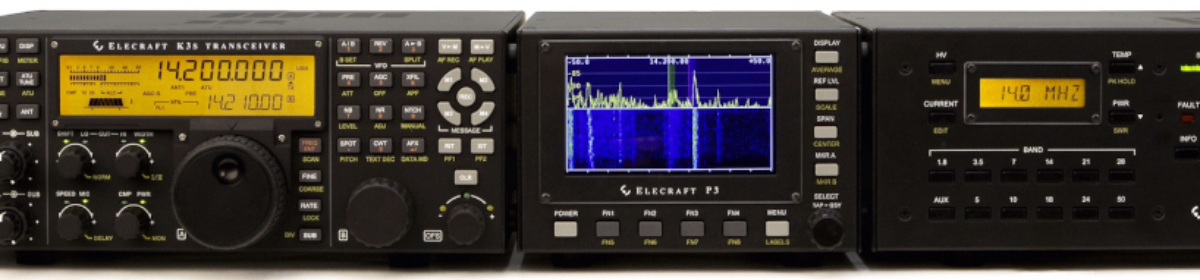I have had my Elecraft K3 for almost ten years. But I have been remiss at keeping my firmware updated. As part of my effort to square away the shack, I updated the K3 and KAT500 tuner. Elecraft supplies the utility application, which includes a nearly effortless linux version. The K3 update took place through my microHAM USB Interface III connection between my shack computer and the rig; although I had to shutdown fldigi first to allow the utility app to have full access to the USB connection.
The KAT500 is connected through a 3.5mm stereo connection on the back panel. This took me by surprise, as I would have expected a RS-232 serial connection. The cable for this job is the KXUSB. 3.5mm plug at one end and USB into the computer at the other. The Elecraft utility for the KAT500 worked just as seamlessly.
The KPA500 requires a serial connection to update the firmware. At first I looked around for a RS-232 serial cable. For years I had a tub full of serial and parallel cables, sitting and gathering dust. Apparently I got rid of the tub and didn’t even keep one. Then I realized I could just use one of the serial to USB connectors I have, which worked great. Updating the KPA500 went as smoothly as the tuner and rig.
To exercise the rig and the newly organized shack, I have been trying to get on the air. The first way I have tried to do this is through checking into the OMISS Net. I joined OMISS a few years back, but hadn’t checked into a net in a long while. It has been fun making contacts on their 80m, 40m, and 20m nets. With the large number and geographically distributed net participants, it gives me a great idea on how my antenna is performing as well as how propagation is impacted by frequency and time of day… as well as the fickle whims of the HF gods.
The other opportunity to get on the air has been the Kansas Weather Net. They meet twice a day on 80m: 0700 and 1700 local time. Its a directed net that runs off a set list, but they allow all comers at the end. It is good practice passing a message and allows me to check my equipment for 80m. I’ve made up a “cheat sheet” that gives me the blanks to fill in for my own weather report as well as tracking those participating in the net.
Participation in the weather net also serves as a reminder that I need to repair/replace my Davis Vantage Pro2 weather station. My dream of using Xastir to run an APRS, including weather data, seems possible – although setup will include many hoops to jump through. At a minimum, I want to be able to pull all my weather report data from my station. Right now, that is not possible.
Part of the shack cleanup has been offering up unused equipment for sale. So far I have been able to hand off a pair of Bencher paddles, an MFJ combo of a code oscillator, Morse pocket tutor, and set of Skilman Morse training CDs. I’ve also parted with some kits that I didn’t think I’d ever actually build. There is more to part with and I need to keep the pace. It may help fund a replacement Vantage Pro2.