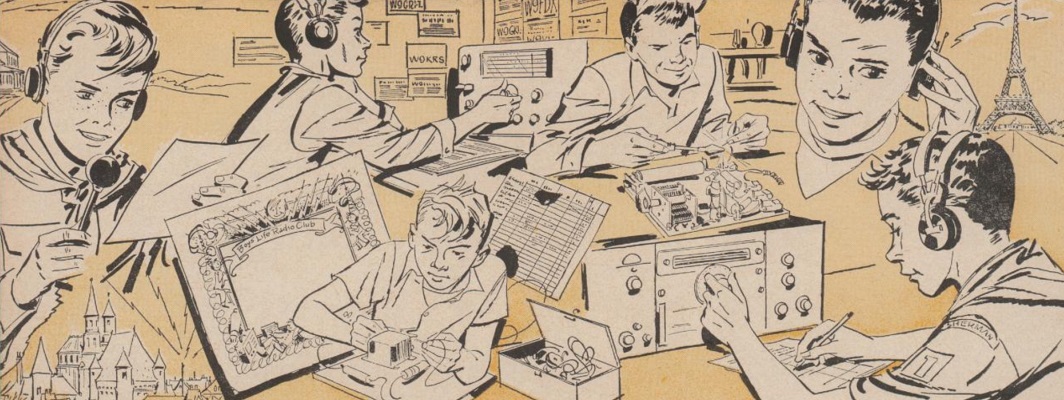Back in February I talked about my plans to piece together a portable station based around the iPORTABLE enclosures, an IC-7000, and a Dell Zino HD computer. In one iPORTABLE I installed an LDG AT-200pro and the IC-7000. The other iPORTABLE contains an Alinco DM-330MV power supply and the Dell Zino.
The iPORTABLE enclosures keep everything contained and compact. I’ve set them up, one stacked upon the other on my desk near the window in my quarters here in Korea… which makes it easy to connect to the antenna feedline.
When I recently received my Buddipole and subsequently got on the air, I looked to an Ubuntu solution for managing my log, digital modes, as well as rig control. Fldigi, by itself, was great for digital modes… but was difficult to get working with my Dell Zino’s sound card and my West Mountain Radio’s (not so) Plug & Play RIGBlaster. Using Grig for rig control was unsatisfying. Logging with Xlog worked, but it wasn’t integrated with either rig control or Fldigi. I was looking for a similar experience that I got from Ham Radio Deluxe.
Many of the Linux crowd bash Ham Radio Deluxe – and I am not fully sure why. First off – it is free… doesn’t cost a dime. The two primary gripes are that HRD doesn’t offer a linux version and that the overall software package is bloated. I’ll be the first to say that I used HRD for quite a while and found all its features quite useful. The integration of its digital modes software package with HRD made HRD that much better. I used HRD as my primary logging/digital modes suite when I was operating from Iraq and the software never let me down.
That being said… I still wanted to find the Linux solution, if for no other reason than to just do it. I tried shackbox. shackbox was on the right path, but installation was a bit wonky and then the developer stopped supporting it. Linux In The Ham Shack taunted me with the elusive vision of a amateur radio station seamlessly powered by Linux. Using WINE to run HRD under Ubuntu seemed ridiculous… using WINE, to me, seems to defeat the purpose of having Linux.
Fldigi has long been a linux ham radio star. Featured in the January 2010 issue of Linux Journal, it is a favorite. But for me, it wasn’t a replacement for HRD. It lacked full rig control and the logging was pretty basic. CQRLOG offered a solution. It claimed to integrate Fldigi and provide top-notch logging along with rig control. Was this the solution I was looking for?
For hardware, I selected the Dell Zino HD. It has a small form factor – just fitting into one of the two shelves in the iPORTABLE enclosure. The computer ended up being easy to configure as a dual boot – Windows 7 and Ubuntu. I tried using Fldigi, but kept running into problems. Thinking it was a problem with the Zino’s soundcard, I ordered one of those USB stick soundcards from Startech.com… which I got and stuck in the drawer, still in its blister-pak.
The arrival of the Buddipole spurred a renewed sense of urgency to achieve a Linux-ham solution. I tried to install CQRLOG… it looked like it installed fine but when it I tried to start it – nothing happen. Caught between a decision to get on the air and participate in CQ WW DX Contest or dork around with Linux, I defaulted to using Windows 7 and HRD.
Now that the big contest is over – I decided to tackle this issue of ham and linux. The problem, as I’d left it, was that CQRLOG wasn’t working and I had a questionable soundcard. After researching, Googling, peeking, and poking I figured out that the problem was that CQRLOG does not play well with 64-bit distributions of Ubuntu. I reinstalled Ubuntu using a 32-bit distribution, installed all the required libraries, configured, make’d, sudo’ed make install…. and then…. it WORKED! After more tweaking with the rig control, Fldigi worked along side CQRLOG. Flrig as well – which is a great rig control app.
The final nail in the coffin for Windows and HRD was when I exported my log and then imported into CQRLOG… without issue. Now I am truly Spinning and Grinning in a 100% Linux Nirvana.