


ISS commander cheers for Army in contact with Naval Academy’s W3ADO (Dec 1, 2005) — During a brief 2-meter contact November 26 between the US Naval Academy’s W3ADO and NA1SS, ISS Expedition 12 Commander Bill McArthur, KC5ACR, cheered for an Army win in the traditional Army-Navy football game December 3. “Thanks very much for the contact, but I can’t resist,” said McArthur, a US Army officer and veteran. “Go, Army. Beat Navy!” At W3ADO Bob Bruninga, WB4APR, said he and some midshipmen were getting ready for a pass of the Academy’s PCSat2, which is attached to the ISS. He took advantage of the quick contact to thank the ISS crew for installing and maintaining PCSat2 and the MISSE5 experiment. McArthur responded, “Gosh, sure appreciate working with you guys. Good luck. Hope it’s a great game on Saturday.” The Academy plans to use PCSat2 to track the Army-Navy game football run from Annapolis to Philadelphia December 2. “Bill caught us by surprise, as it is very rare for them to find time to get on the radio,” Bruninga said afterward. And at the very last possible minute too–just as the ISS was passing east over the Atlantic, he added. McArthur reportedly made a few casual contacts during Thanksgiving week. Just before contacting W3ADO, he worked the Experimenters’ Group Amateur Radio Club’s N4ISS, operated by ARISS aficionado Al Lark, KD4SFF, in South Carolina. “After exchanging signal reports, I asked him what he ate for Thanksgiving,” Lark recounted. McArthur replied: “Al, we had a good Thanksgiving, gosh . . . turkey, corn, mashed potatoes, cranapple for dessert. We ate almost a full day of rations in one meal.” The NA1SS worldwide downlink frequency is 145.800 MHz. The Amateur Radio on the International Space Station (ARISS) program is an international educational outreach with US participation by ARRL, AMSAT and NASA.
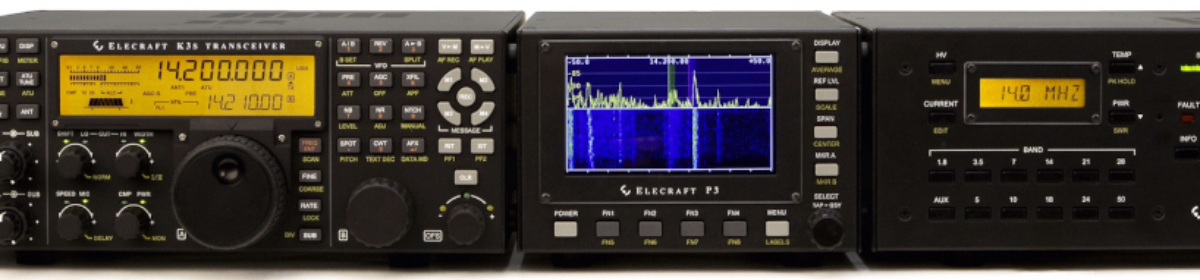

 I want to put together an inexpensive APRS WX station for my dad, KD6EUG, to install up at his cabin in
I want to put together an inexpensive APRS WX station for my dad, KD6EUG, to install up at his cabin in 







