This how-to is taken from “A Guide to Better Soldering” written by Karl T. Thurber, Jr. as seen in Popular Electronics, September 1994.
There’s nothing too difficult about soldering. Many failed construction projects suffer from nothing more than poor soldering. However, it doesn’t require much time to learn good soldering techniques, nor does good soldering require expensive tools. If you stick to a few guidelines, you’ll consistently produce good, permanent electronic connections.
Solder
Solder is a tin-lead fusible alloy, although small amounts of other metals such as antimony, bismuth, or silver may be included to enhance its characteristics or make it suitable for a special purpose. Solder flows at a fairly low temperature, around 360-370 degrees Fahrenheit. Because of its relatively low melting point, solder can for a metallic union or “joint” of two metals well below their own melting points. So solder can easily be melted by home- workshop soldering irons, guns, and pencils to make connections between metals.
Solder is usually identified by its tin-to-lead composition. If you look at a solder roll, you will probably find the figures 40/60, 50/50, 60/40 or 63/37. These are the ratios of tin-to-lead, given in percent. Solder with a higher tin content melts at a lower temperature, and is usually desirable.
Since solder adhesion depends on a solvent or metallurgical action, the process breaks down if the solder itself is of poor quality, or of the wrong composition. When tin is added to lead, the melting point of the lead decreases along a known composition/temperature line. When lead is added to tin, the melting point of the tin is lowered along another such composition/temperature line. The intersection of these two lines is known as the “eutectic” point.
The so-called “eutectic alloy” of 63% tin and 37% lead has a melting or eutectic temperature of 361 degrees Fahrenheit. That composition is the standard for electronic purposes, being approximated by 60/40 solder, and has a pronounced melting point. Other solder compositions have a flexible or plastic range running from the 361 degrees eutectic temperature up to the melting points of either pure lead (621 degrees), or pure tin (450 degrees).
Solders with a 63/37 or 60/40 composition are the most free-flowing kinds and are particularly good for working on delicate printed circuit boards. That is especially the case if you use solder in thin, 16 or 18 gauge wire form: avoid thicker solders which are difficult to control in terms of quantity and usually don’t flow quickly enough.
Another important quality is strength. A nice looking solder connection is worthless if it won’t take a little stress and strain. Since tin is a more active metallic solvent than lead, the quality of the joint is very closely related to its tin content. The alloy quality curve reaches its peak with about 60% tin, which approximately corresponds to the composition of the eutectic alloy we described.
Use the Right Flux
Most solder contains flux inside its core, so the flux is automatically applied when you heat the solder. When it flows over the connection, it removes oxides from the metal surfaces. Any oxides are suspended in the flux, allowing good metal-to-metal contact to promote the metallurgical process. The action of the flux is known as “wetting the metal;” after soldering is complete, the oxides lie inert on the surface of the solder joint.
There are three basic types of soldering fluxes: organic acid or chloride, organic, and resin or rosin. Resin flux is the only kind that’s usable in electronics construction and repair work. In that category the safest and most reliable type of flux is pure rosin with no additive, rather than “active-rosin” fluxes. Active fluxes can cause salk migrations, called “dendrites,” between pathways on the PC board. Later, that can cause “phantom failures” in electronic equipment.
Organic-acid and chloride-salt fluxes are highly corrosive since they attract moisture. They have no place in electronics. Using acid or salt type fluxes is almost sure to lead to circuit problems. So, read the label closely to ensure that what you have isn’t an organic-acid type.
Keep the Soldering Tool Clean
If there’s a basic rule about soldering, it is: keep it clean! The tip itself must be clean, with its surface lightly coated with solder to prevent its deterioration from oxidation. That is called tinning, and it facilitates transfer of heat from the tip to the connection. You should clean and tin the tip of the soldering tool with solder after purchase.
Wear on the tip is not due to erosion or to the flux. Instead its due to the effect of the molten solder on it. Some manufacturers coat their copper tips with iron; this makes them less efficient for heat transfer, but it increases their lifetime. Besides the tip, the terminals and components to be joined must also be clean. “Well cleaned is already half soldered,” is what old hands say.
The tip should be cleaned frequently during lengthy soldering sessions. This can be done by lightly running a (wet)wash cloth or rag across its surface, particularly when it is only moderately hot. Don’t let the cloth remain in contact with the tip for an extended period or it will char or even catch fire. Specially treated cleaning pads and sponges can also be used.
Prepare the Connection and Solder
For solder to properly adhere to a connection, the metals must be clean and free of all nonmetallic matter. While rosin flux removes oxides from metal surfaces, it won’t remove grease, dirt, or other foreign matter. If need be you must do that yourself with a brush or cloth. You can clean a dirty lug or component with a small steel-bristle brush designed for the purpose, and you can use a strip of emery cloth or a file to remove stubborn particles. You can also use a solvent such as alcohol.
Once the components and terminals to be soldered are clean, they should be connected together to form a good mechanical and electrical joint. However, don’t always rely just on solder to physically hold the work together. If parts fit too loosely, a weak joint will be the result of even no joint at all if the gap is too wide for the solder to bridge.
The iron or gun should be hot enough to allow soldering to proceed quickly, but not so hot that the solder “burns” and free flux on the tip forms black flakes. If your iron or gun is adjustable, try different settings to determine which is best.
Now, to solder the connection. The idea is to apply the tip to the connection and almost simultaneously apply the solder to the junction between the tip and the connection. You want a small amount of solder to flow between the iron tip and the wire or component, which aids in transferring heat to the connections. The connection becomes hot enough for the solder to flow onto it, forming a solder fillet between all the parts.
When soldering, place the tip of the soldering iron directly against the connection to be soldered, and at the same time apply the solder to the point where the iron touches the two pieces of metal. Allow the connection to be heated enough so that the solder melts quickly and spreads evenly and almost immediately to every part of the connection.
Keep the soldering iron against the connection long enough to “cook out” any flux residue, but not so long that the solder “burns up.” The time for the entire operation should be very short, just a matter of seconds. Don’t let the solder run down the tip, or try to heat up the whole area first. Apply just enough solder to fill the gaps, and no more. Why? Excess solder will flow into places where it is not needed, or where it can cause a short.
To complete the process, remove the solder first, then the tip, being careful not to allow the connection to move while the solder is solidifying. Resist cooling the joint by blowing on it and also overcome the temptation to “test” the physical connection prematurely. If you do, you’ll set up tiny fractures within the joint, seriously weakening it. Note, too, that you should clip excess leads before soldering, not afterwards–doing so afterwards weakens the connection.
How Good Soldering Looks
What does a good solder connection look like? A good connection is one where the solder has uniformly flowed over all the surfaces to be connected, following their contours. The connection appears bright, shiny, and smooth, with all wires in it appearing well soldered. However, if the connection is rough, grainy, or flaky looking, or if the solder formed into little round blobs, or has ridges or sharp points, redo it. Take the time to visually check the connection with those points in mind.
If the joint is a “cold” connection, caused either by insufficient heat, a wire moving, or foreign matter(such as oxides) getting into the connection, the cure is simple and direct: re-heat the joint and apply a little more solder. If that would place too much solder in the joint, you will have to remove the solder before trying again.
De-soldering
The easiest way to De-solder a connection that was incorrect, or unstable, is to use a wick. This is a threaded mesh like wire strip. Place this over the solder connection that you wish to remove. Heat up the back of the wick and the solder will be drawn up into the wick. Remove the wick, and re-solder the connection. The other way to De-solder a connection is to use a “solder sucker.” This can be a round bulb like instrument or a tube like instrument with a plunger. The way to use these is to heat up the solder connection making the solder into a liquid again. Then use the solder sucker to pull the liquid solder off the connection.
Tips for Soldering with Wires
This trick will help when making connection when one or both parts of the connection are wires. Start by stripping a portion of the end of the wire exposing a small amount of the actual wire. Next place this wire with the exposed end sticking up in a table-top vise grips or have a partner hold it with a pair of pliers. Place the soldering iron on one side of the wire and the solder on the other. Start at the edge of the exposed wire and the shielded wire. As soon as the solder begins to melt slowly move the solder and soldering iron up the wire leaving a small amount of solder on all of the wire tip. This is called “tinning” the wire. This will make soldering this wire to other connections much easier as it won’t take as much heat to get the solder on the wire to melt to connect to the connection with the addition of heat and more solder.
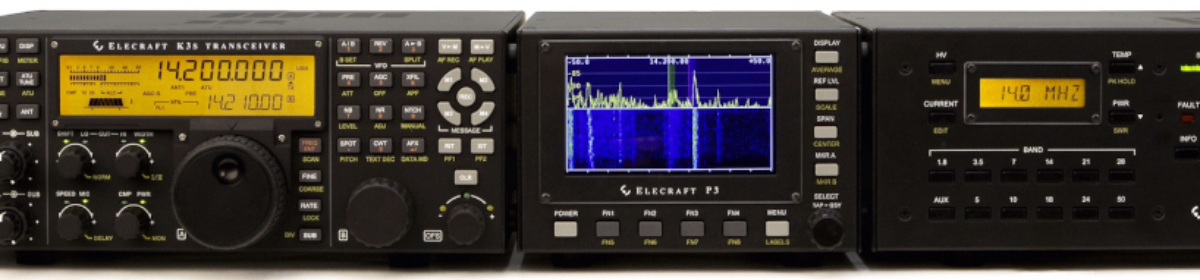
 I started in earnest on the TAPR kit for the APRS weather station. I made good progress on the main board until I discovered I was missing a resistor and the 32MHz crystal oscillator. I can get the resistor at Radio Shack, but the oscillator is a little harder to come by. I sent an email to the TAPR email reflector for this particular kit and stated that I was missing the oscillator and was wondering if anyone knew where I could find one. I received a quick response from a gentleman at TAPR who said he could send me an oscillator – so I should be good to go. Once I get the oscillator (and go to Radio Shack and buy the resistor) I should be able to get the main board completed and start testing. We’ll see how it goes.
I started in earnest on the TAPR kit for the APRS weather station. I made good progress on the main board until I discovered I was missing a resistor and the 32MHz crystal oscillator. I can get the resistor at Radio Shack, but the oscillator is a little harder to come by. I sent an email to the TAPR email reflector for this particular kit and stated that I was missing the oscillator and was wondering if anyone knew where I could find one. I received a quick response from a gentleman at TAPR who said he could send me an oscillator – so I should be good to go. Once I get the oscillator (and go to Radio Shack and buy the resistor) I should be able to get the main board completed and start testing. We’ll see how it goes.
 Looks like we made it high and dry. The rain pretty much stopped at 2pm. I’m showing a daily total of 4.92″ since midnight. Most of the rain fell between 7am and 1pm. The water in the driveway is slowly receding. When it goes down a bit more, I’ll start packing the RV. Hope to get an early start Saturday morning.
Looks like we made it high and dry. The rain pretty much stopped at 2pm. I’m showing a daily total of 4.92″ since midnight. Most of the rain fell between 7am and 1pm. The water in the driveway is slowly receding. When it goes down a bit more, I’ll start packing the RV. Hope to get an early start Saturday morning. I had the RV I picked up from Ft Eustis yesterday parked in front of the house and noticed by about 11am that the rising water was getting near the storage compartments of the RV. I decided to move the RV into the driveway and on to higher ground. I waded out to the RV, the water coming up to midcalf. I made it to the RV and after a quick loop in the neighborhood, I got the RV into the driveway. Some of the streets around here are flooded, maybe with 3″-5″ of standing water in the middle of the street. Lots of small branches and minor debris in the road.
I had the RV I picked up from Ft Eustis yesterday parked in front of the house and noticed by about 11am that the rising water was getting near the storage compartments of the RV. I decided to move the RV into the driveway and on to higher ground. I waded out to the RV, the water coming up to midcalf. I made it to the RV and after a quick loop in the neighborhood, I got the RV into the driveway. Some of the streets around here are flooded, maybe with 3″-5″ of standing water in the middle of the street. Lots of small branches and minor debris in the road.