 From : Don
From : Don
Reply-To : HamRadioHelpGroup@xx
Sent : Thursday, December 29, 2005 9:33 PM
Subject : [HamRadioHelpGroup] Re: Satellites (AO-51 mostly)
Bryan KE7EZE (really like the EZE call)
Hey…I use to live on working the Birds/SATS but still try to work them from time to time, so yes I have some suggestions and info. First, it is weaksignal work so no squelch and turn up the volume once your area of the world is in the ‘window’ of the SAT. Second, make sure your tracking software is on the correct time and it and your clocks are correct…you can’t work anyone if the pass you think is overhead was 30 minutes ago or before…also remember that you will only get a few passes so the first ones over the horizon will be shorter and just minutes and the max maybe 10 to 15 minutes so you don’t have much time…be at the ready…also note what type antenna you have and the angle it works best for SAT contacts, if it works best to the horizon like a directional yagi then work the SAT at the 0 to 20 deg range at the horizon is your best bet because if you don’t have a rotor to go overhead you will be out of luck when the SAT is higher overhead..if you use a vertical or eggbeater note the best areas or passes and the degree the SAT is at when best signals. Finally, make sure if you have a small station that you work the SAT on the ‘off’ pass cycles or the less busy times…you can bet that a 7pm pass will be very busy and have more Hams wanting to work the SAT than a 11pm or 12mid pass…your chances will be better on less busy time passes.
As far as some sites for SAT homebrew Jerry K5OE has one of the best sites for that…some PVC and wire and you might be surprised at what you can make for the SATS…give these a try:
http://www.g6lvb.com/HomebrewArrow.htm
http://members.aol.com/k5oejerry/handi-tenna.htm
http://webpages.charter.net/n4wyk/satants.htm
http://members.aol.com/k5oe/
http://members.aol.com/homebrewpics/
http://www.arrl.org/tis/info/satellite.html
http://xe1mex.gq.nu/antenas/yagi.html
For those new to SATS here is an old blog on SATS and it also is in our Ham Radio Help Group ‘files’ but here is a bit of info for those new to Ham SATS:
******** from our files section **************
Thanks for your interest in knowing more about working the Amatuer Satellites. They are fun to work and if you are in a dead area for 2 meter or 440 70/cm contacts this will give you another way to work stations using those bands! BTW AMSAT is the Sats number one oranizations with tons of information for the Sat user so keep this link handy:
http://www.amsat.org/
Ok..now for the Satellites……if you crave some DX and more activity on VHF/UHF then working the Sats will do just that for you.
First off ………how does a Satellite actually work?…… How the Sats work is quite simple really…they are like a floating repeater system……you will transmit up on one band (like the 2 meter band) and then it will then inturn take your signal and transmit it down on another band (like the 440 band). That is the simple way to explain it now there are other things involved like knowing when the Satellites are in “view” or in your “window” in order to work them….knowing some about the position (height, angle etc) of the Satellite and also the doppler effect (which is like a loud car driving by you … sounds and frequency will change as it is far to close etc). But really just think simple…this is not brain surgery and anyone can work the Sats!
First you will need to think about an antenna system to use for the Satellites. Like anything else in radio the better the antenna system the more stations (or Sats) you will work. I know many on just HT’s or mobilt antennas that work the Sats (possible but lots or trying! Also most have 2 meter FM rigs but maybe not a 440 rig but many of you DO have a scanner with 440 on it so try it with an outside 440 antenna)…..but most are on Eggbeater or smaller beams. You will need one for the each band the Satellite that you want to use uses…a nice 2 meter and 440 is good for starters (btw the Sats have different modes that are derived from the band you use going up and the band used coming back down to earth). Just to give you a look at some homebrew Sat antennas take a look at Jerry’s K5OE website…..he is a great guy and if you get into Sats then you will surely hear and work this guy…but look at all you can build for little of nothing…go here:
http://members.aol.com/k5oe/
Another good Sat Antenna site:
http://members.fortunecity.com/xe1bef/vhf-uhf-antennas.htm
So let you know I use a small 2 meter 5 element beam for the up band and a small 7 elelment 440 beam for the down band. You can also tilt your beam at an angle…I tilt my 440 beam at about 20 degrees or so up in the air at an angle to get better coverage of the Sats (I do not have an expensive rotor to do that so I just have them tilted up if that makes since to you….also use old Aliance U-100 tv rotors that are `through’ hole mast rotors around $30 to $40 used).
Ok….now you know what you have to have for antennas so how about reading a very good article on “WORKING THE EASY SATS”…..after reading this article I worked my first Sat the next day…..make sure to note the Frequecy Charts on this great article…also bookmark it or print it or copy it and use it as a reference!! I would work the UO-14 Sat first (note: UO-14 is DEAD so please not this but other Sats are worked just the same…and a new Echo51 up and running )…it is by far the easiest but you will have to try lots as it is the hardest to get into also since it is the easiest……remember on these FM type repeater Satellites the STRONGEST signals win out on them!! So go here and read this please!!! here:
http://www.amsat.org/amsat/intro/faqs.html
(look about midpage down for the “WORKING THE EASY SATS”)
Also this is a good one:
http://www.qsl.net/vk3jed/1st_sat.html
Ok …now you got an idea of what you need for antennas….and you got an idea how these Sats work by reading that article but now you need to know when you can work them…or when the Satellites are over your area. There is a nice online real-time tracking from Nasa called JTrack and you can use that if you are online and know when a Sat is in your view. Also on the NASA page you can print out plots or predictions so you have them at the ready…I think you can even have them email the predictions to you weekly if you like! The other program for tracking I strongly suggest is SATSCAPE….so go here and download the best Satellite Predicting program out there called SATSCAPE….and it is FREE!!! Go here and download and install your free virsion (I can help you set it up if you need help):
http://www.satscape.co.uk/
http://liftoff.msfc.nasa.gov/realtime/jtrack/Spacecraft.html (you can even print a plot of the Satellite path to take it out in the field/yard with you!…also you can set this site up to email you the path schedules of the Satellites you want to work!)
Ok..now you got all the tools you need to work the Sats…..that is it!!! Don’t make this complicated because it is not! It is lots of fun and although the windows for contact or short (like only 20 minutes per Sat passing) ..it is fun and worth it!!! You will get lots of QSL’s of people wanting to confirm your grid square and contact! So have those QSL cards ready! If you need a program to make your own QSLs then go here …get the FREE Qslmaker and make your own if you need too…that is what I use…go here:
http://www.hfradio.org/wb8rcr/
Ok…I went on way too long but I really like the Sats and Ham radio.
So do these steps:
1. Have a 2 meter and 440 meter antenna ready to go (make them or use whatever you have now and see if you can hear the Sats….the homebrew stuff are easy and cheap!)
2. Read “Working the Easy Sats”….it will make since one you read it!
3. Use the NASA Jtrack or download and install SATSCAPE for FREE…you have to have a tracking program to know when you can work them!
4. Have Fun and work some stations!
5. Get addicted to them and keep upgrading with better coverage/gain antennas feed with low loss feedline adding rxpreamps…it’s weak signal work that is a challenge.
GL on the Birds!
de kb9umt Don EN50
ps….There are many Hams that are Satellite only ops and don’t use anything but Sats to make contacts…many are Tech license folks that are so addicted may never want to go to HF and just be left to the action on the Satellite VHF/UHF bands!…….above was just a very short overview with only a small amount of information using FM Sats…once you get into them you will see the FM Sats are easy and you will want to work some SSB/voice/digital ones with more band space for long QSO’s and other Sats out further with larger coverage areas…….and more contacts! They are addicting!
Current Sat stats from http://www.AMSAT.org
Operational Summary
Here is a basic summary of satellite status. The table that follows this status is a summary of operational satellites that are or were recently popular. These tables lists only OSCAR satellites.
Operational AO-27, FO-29, GO-32, SO-50,AO-51, VO-52, ARISS, PCSAT2
Semi-Operational* AO-7, UO-11, RS-15, AO-16, LO-19, NO-44
Non-Operational OSCAR, OSCAR II, OSCAR III, OSCAR-IV, AO-5, AO-6, AO-8, RS-1, RS-2, AO-10, FO-12, RS-10/11, UO-14, UO-15, DO-17, WO-18, FO-20, AO-21 (RS-14), RS 12/13, UO-22, KO-23, AO-24, KO-25, IO-26, PO-28, MO-30, TM-31, RS-17, SO-33, PO-34, SO-35, UO-36, AO-37, OO-38, WO-39, AO-40, SO-41, SO-42, SO-43, NO-45, MO-46, BO-47, BO-48, AO-49, XO-53
Future Launch SSETI Express, P3-E Express
AO51 info:
AMSAT-OSCAR 51 (Echo or AO-51)
Analog Uplink: 145.920 MHz FM (PL – 67Hz)145.880 MHz FM QRP (no PL)
1268.700 MHz FM (PL – 67Hz)
Analog Downlink: 435.300 MHz FM2401.200 MHz FM
PSK-31 Uplink 28.140 MHz USB
Digital Uplink: 145.860 MHz 9600 bps, AX.251268.700 MHz 9600 bps AX.25
Digital Downlink: 435.150 MHz 9600 bps, AX.252401.200 MHz
38,400 bps, AX.25
Broadcast Callsign: PECHO-11
BBS Callsign: PECHO-12
Launched June 29, 2004
Status: Operational
AMSAT-OSCAR 51 or Echo as it is more commonly known is a FM satellite carrying 4 VHF receivers, 2 UHF transmitters, a multimode receiver and a 2400MHz transmitter. It can handle voice and FSK data up to 76.8Kbps. Echo was launched into a low, sun-synchronous polar orbit approximately 850 km high. You must transmit a 67Hz PL tone in order to access the Echo voice repeater.
Please note the change in operational phone downlink frequency to 435.300 MHz.
— In HamRadioHelpGroup@yahoogroups.com, “Bryan Koschmann, KE7EZE”
wrote:
>
> Hello All,
>
> Hope everyone had a nice holiday! I ended up with the flu just before Christmas, but nice otherwise.
>
> Anyhow, I’ve been attempting to work AO-51. I’m using Predict (on a slackware box) for tracking. FT-8900 setup as a base to my antenna up on the roof (not sure what the technical name is for it, SO-239 with a vertical and 4 radials of copper).
>
> I can receive decently I guess, and didn’t get any responses to my call but on one occasion during a high pass (~85 degrees), but didn’t catch his call and lost him. Now I’m looking for a better solution (different antennas most likely).
>
> I guess I really have 2 choices, some better omnidirectional(s) for the roof, or yagi/quagis using handhelds in the backyard. I really prefer to build my own, but a lot of the sites that seem to have what I need are down.
>
> I’ve mostly been looking at some sort of Eggbeater style for the roof, or just building smaller, separate yagis for 2m and 70cm and rigging up a mount to use outside.
>
> Does anyone have any pointers, plans, tips, hints, etc etc? 🙂
>
> Thanks,
>
> Bryan, KE7EZE
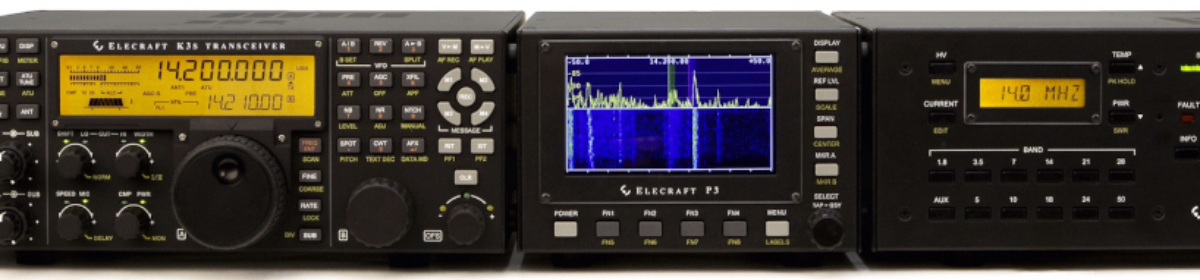
 The team are pleased to announce that the 3YØX DXpedition has been given a substantial grant by the ARRL/Colvin Award. This is a prestigious award and is important to our overall DXpedition financing. Our special thanks to the Awards Committee.
The team are pleased to announce that the 3YØX DXpedition has been given a substantial grant by the ARRL/Colvin Award. This is a prestigious award and is important to our overall DXpedition financing. Our special thanks to the Awards Committee.
 I’m trying to build up my kit building skills and started with this
I’m trying to build up my kit building skills and started with this 
 Ten-Tec began in 1968 with the release of very inexpensive “QRP” transceiver kits. We thought it would be fun to revisit those roots. We explored today’s RF technology and components to see just how inexpensive, compact, and simple a quality QRP kit rig could be. The low price and great receiver design make these QSK VFO-controlled transceivers a great choice. Get on the air from anywhere!
Ten-Tec began in 1968 with the release of very inexpensive “QRP” transceiver kits. We thought it would be fun to revisit those roots. We explored today’s RF technology and components to see just how inexpensive, compact, and simple a quality QRP kit rig could be. The low price and great receiver design make these QSK VFO-controlled transceivers a great choice. Get on the air from anywhere! By Louise Popplewell, Victoria Advocate, Texas
By Louise Popplewell, Victoria Advocate, Texas From : Steve Polaski
From : Steve Polaski


 Swapped out the power supply with a new one and that did the trick.
Swapped out the power supply with a new one and that did the trick. From : Don
From : Don