During my deployment to Iraq, I wanted to setup and operate a MARS station. I know that MARS is not nearly as well used by deployed soldiers as it once was to send MARSGrams and use phone patches to talk to family back home. Access to the internet and AT&T Call Centers now enable most soldiers to stay in touch. However, it is always good planning to have a back up for communications – and a MARS station provides that. I have been through initial MARS training back in Virginia, completing the basic course and participating in local nets. It was good to get that training because it provided me a better understanding of how MARS functions and well as educating me on basic net procedures. MARS nets are generally not procedurally similar to how military voice radio communications function today. It was good to be familiar with the differences.
Applying for a MARS callsign to operate in Iraq is straight forward. I contacted Mr. Daniel Wolff, AEM1WF, in Germany. Mr. Wolff processed my application and assigned me my MARS callsign as well as provided me with the regional net plans and basic MARS information for operating in the region.
For a station setup, I am using an ICOM IC-7000. The rig is a reasonably priced, full-featured radio with a modest size that lends itself to portable operations.
The primary means of moving MARS traffic in the region is digital, specifically Pactor using the WL2K/Airmail PMBO (Participating Mail Box Office) backbone. To add a Pactor capability to my station I initially chose the Kantronics KAM XL. Although this TNC is only capable of Pactor 1, it can do the job.
I wanted flexibility for the power system. We our currently on the Iraqi power grid which is 240V. At some point my team may relocate to a US-controlled area where the power source could possibly be 120V. I needed a power supply that was capable of using both a 120V or 240V electrical source – the Astron SS-30M suited this requirement nicely. For power distribution, I am using a RIGrunner which uses the Anderson Powerpole connectors. I’ve had past success using Anderson Powerpoles; they provide flexibility of operation and a dependable connection. The power grid here is up and down – I needed a battery backup to provide sustainable power during the brief outages. The solution was an 18Ah battery tied in through West Mountain Radio’s PWRgate. The PWRgate automatically transitions from the Astron SS-30M power supply to the backup battery should shore power fail and does so without a drop of supplied amps. I’ve been in the middle of a connection with the regional WL2K/PMBO when the power grid dropped and the PWRgate kept my the power coming without interruption.
I wanted a simple, efficient antenna that provided coverage from 80M to 10M with a modest footprint and that I could deploy with minimal assistance. A 130′ inverted vee was the solution. I am fortunate to be at a location where our one-story building has a high 20′ ceiling. There was also an unused 30′ OE-254 mast already emplaced on top of the roof that I could use to support the center point of the vee. Some more scrounging around the camp rewarded me with additional support polls that I used to get both ends of the vee 35′ off the ground. The building and surrounding structures allowed me to orient the antenna NE/SW, leaving the sides to face NW towards AEM1US in Germany and SE to AEN5QT in Qatar – the two nearest PMBOs. I used ladderline from the center point down to a 4:1 balun and into the LDG AT-200pro antenna tuner.
Installing Airmail (version 3.3.081) on my PC was straight forward with good directions provided by “Airmail for WL2K MARS_Basic Training. PDF” and additional help from the Yahoo Group. The KAM XL TNC (version 1.07050) is supported by Airmail and configures all the Airmail software settings for you. I did a hard reset on KAM XL then configured the KAM XL’s XMITLVL setting via Airmail’s Tools>Dumb Terminal. I used the CAL command and then the T command (send square wave) to create a signal into the IC-7000. I incrementally increased the XMITLVL value until I peaked the IC-7000’s ALC meter into the red. I then backed the XMITLVL setting down one. I make slight adjustments of the XMITLVL depending on the band I am operating on.
With Airmail, connecting to a PMBO is relatively easy. Bringing up the HF Module and selecting Mode>Monitoring Enabled allows you to see all communications between the PC and the modem.
Once you select Mode>Monitoring Enabled you’ll see:
cmd= MON ON/OFF
reply=MONITOR was OFF/OFF
Close the HF Module window and then go back to Airmail and select the HF Module again.
This time when the HF Module is stared, Airmail connects to the KAM XL and makes the following setting adjustments (which you can see because “Monitoring Enabled” is ON):
2007/MM/DD HH:MM:SS KAM-XL modem initialized OK
cmd= XFLOW OFF
reply=XFLOW was OFF
cmd= ECHO ON
reply=ECHO was ON
cmd= XMITECHO ON
reply=XMITECHO was ON
cmd= TXFLOW OFF
reply=TXFLOW was OFF
cmd= XFLOW OFF
reply=XFLOW was OFF
cmd= TRFLOW OFF
reply=TRFLOW was OFF
cmd= AUTOCR 0
reply=AUTOCR was 0
cmd= AUTOLF OFF
reply=AUTOLF was OFF
cmd= CRADD OFF
reply=CRADD was OFF
cmd= MAXUSERS 10/10
reply=MAXUSERS was 10/10
cmd= CRSUP OFF/OFF
reply=CRSUP was OFF/OFF
cmd= LFADD OFF/OFF
reply=LFADD was OFF/OFF
cmd= LFSUP OFF/OFF
reply=LFSUP was OFF/OFF
cmd= ARQID 0
reply=ARQID was 0
cmd= ARQBBS OFF
reply=ARQBBS was OFF
cmd= PTHUFF ON
reply=PTHUFF was ON
cmd= SHIFT MODEM
reply=SHIFT was MODEM
cmd= SPACE 3000
reply=SPACE was 1600
cmd= MARK 1400
reply=MARK was 1400
cmd= SPACE 1600
reply=SPACE was 3000
cmd= INV ON
reply=INVERT was OFF
cmd= MYPT AEN5AC
reply=ok
cmd= MON OFF/OFF
reply=MONITOR was OFF/OFF
cmd= PACTOR
reply=ok
cmd= MYPT AEN5AC
reply=ok
Next, select the callsign of the PMBO you are trying to reach. Combined with the integrated ITS HF Propagation software, it is easy to select the best frequency to attempt a connection. Airmail has the ability to control your rig directly and adjust the proper frequency and mode prior to transmitting. Adjustments can also be made manually by using the dial frequency/mode being displayed in the lower right corner of the HF Module window.
When trying to connect, Airmail will make several 1 to 2 second transmissions attempting to raise the distant PMBO. I adjusted the IC-7000s MONITOR function to allow me to hear and confirm that the data is being transmitted. The following is displayed in Airmail’s HF Module window when you initiate a connection:
2007/MM/DD HH:MM:SS Calling (PMBO’s callsign)
cmd=PACTOR (PMBO’s callsign)
reply=ok
Upon connecting, something like the following appears in the HF Module window:
2007/MM/DD HH:MM:SS Connected to (PMBO’s callsign)
(LINKED TO (PMBO’s callsign))
1AEN5AC (This is your callsign)
(Pactor1: )
[WL2K-2.1.8-B2FHIMT$]
Welcome to…. (info concerning this PMBO you connected to)
The Following are a list of frequencies that this PMBO scans.
Please note that not all these frequencies can be used from all locations.
Please consult your Netplan for proper usage in your area.
(PMBO’s callsign) last contacted the Central server 1 min ago.
AEN5AC de (PMBO’s callsign) QTC 0 Msgs 0 bytes>
[AirMail-3.3.081-B2FHIM$]
; (PMBO’s callsign) de AEN5AC
FF
(PACTOR STANDBY)
2007/MM/DD HH:MM:SS Disconnected from (PMBO’s callsign)
Airmail uploads outgoing mail before it downloads incoming mail – the process is automatic.
Despite heavy QRM and QRN, Pactor is able to get through with just a 100 watts. Pactor 1 has a slow data rate, but can get simple text emails through quickly. I have recently upgraded the TNC to an SCS PTC-IIusb Modem with Pactor 3 capability. The PTC-IIusb provides a more stable connection and better data rate transfer.
Future plans for the station include mounting everything in a road case for easy portability.
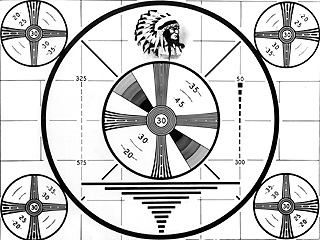
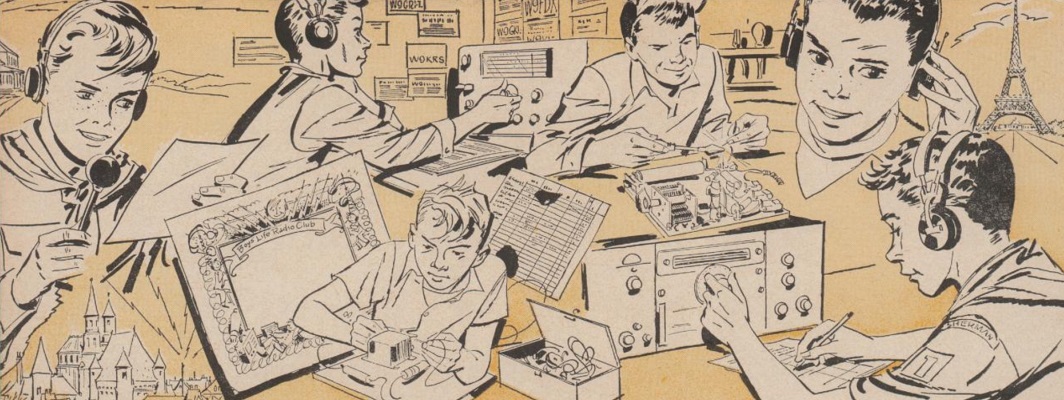


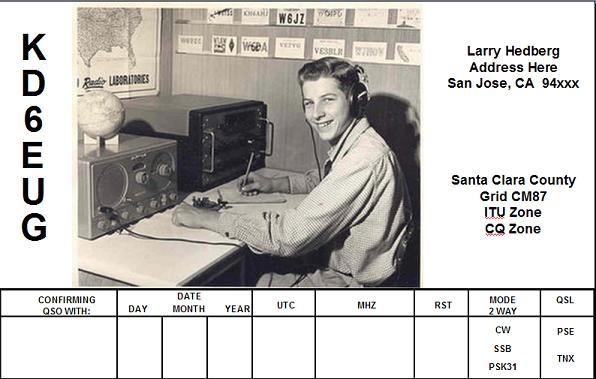



 Electric Radio is a real jewel. Inside the front cover, the magazine states it’s intent upfront: Electric Radio is all about restoration, maintenance, and continued use of vintage radio equipment. So what does this have to do with me? I don’t restore or use vintage equipment. I wouldn’t know the difference between Collins, Drake, National, or anything other type of old, dusty metal cabineted stuff. Despite this, the magazine is still a joy to read. Page 2 talks about Electric Radio’s “Honor Your Elmer Contest” – how great of an idea is that?! Page 39 has an amazing article about the life of George Mouridian,
Electric Radio is a real jewel. Inside the front cover, the magazine states it’s intent upfront: Electric Radio is all about restoration, maintenance, and continued use of vintage radio equipment. So what does this have to do with me? I don’t restore or use vintage equipment. I wouldn’t know the difference between Collins, Drake, National, or anything other type of old, dusty metal cabineted stuff. Despite this, the magazine is still a joy to read. Page 2 talks about Electric Radio’s “Honor Your Elmer Contest” – how great of an idea is that?! Page 39 has an amazing article about the life of George Mouridian, 

 – Also working on my CW skills. It is slow going, but it feels great when I can actually get solid copy on a real QSO.
– Also working on my CW skills. It is slow going, but it feels great when I can actually get solid copy on a real QSO.