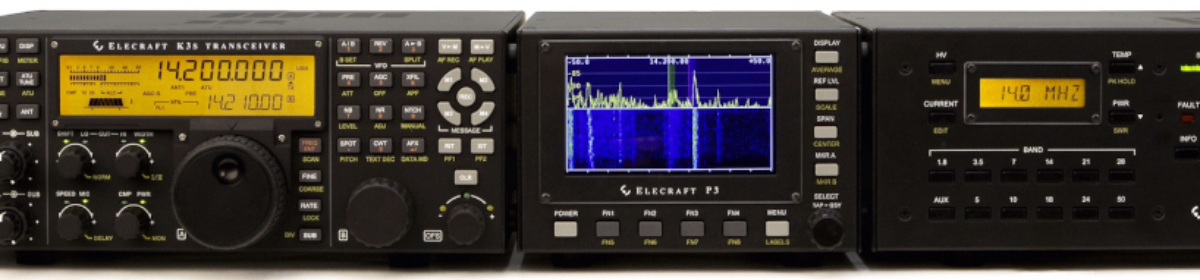I was able to get the tower up and the wireless card working. I’m also able to access the box via ssh sessions. Learning alot and having fun.
Category: computers
Linux – multimedia is good to go
 I got all the various multimedia files to play nice with my Ubuntu installation. To include streaming media… I really enjoy listening to NPR using streaming audio and I’m glad I got that working. I’m reading a new book called Beginning Ubuntu Linux, which is helping quite a bit. I think the next stage is to revive one (or more) of my dead desktops and setup a file server out in the garage.
I got all the various multimedia files to play nice with my Ubuntu installation. To include streaming media… I really enjoy listening to NPR using streaming audio and I’m glad I got that working. I’m reading a new book called Beginning Ubuntu Linux, which is helping quite a bit. I think the next stage is to revive one (or more) of my dead desktops and setup a file server out in the garage.
In the Beginning…was the Command Line
 My latest dabblings in Linux prompted me to dig out my copy of Neal Stephenson’s “In the Beginning… was the Command Line” – it’s a wonderful read:
My latest dabblings in Linux prompted me to dig out my copy of Neal Stephenson’s “In the Beginning… was the Command Line” – it’s a wonderful read:
“So when I got home I began messing around with Linux, which is one of many, many different concrete implementations of the abstract, Platonic ideal called Unix. I was not looking forward to changing over to a new OS, because my credit cards were still smoking from all the money I’d spent on Mac hardware over the years. But Linux’s great virtue was, and is, that it would run on exactly the same sort of hardware as the Microsoft OSes–which is to say, the cheapest hardware in existence. As if to demonstrate why this was a great idea, I was, within a week or two of returning home, able to get my hand on a then-decent computer (a 33-MHz 486 box) for free, because I knew a guy who worked in an office where they were simply being thrown away. Once I got it home, I yanked the hood off, stuck my hands in, and began switching cards around. If something didn’t work, I went to a used-computer outlet and pawed through a bin full of components and bought a new card for a few bucks.”
Ubuntu – total and complete victory!
 I rethought my strategy and re-installed Ubuntu. My issue was getting the video to work properly – the fix required a change to the /etc/X11/xorg.conf. But unlike the other distributions that I tired installing (SuSE, Mandriva, Fedora, etc.) when you run the install for Ubuntu you don’t set a separate password for root. After some searching on the internet I found out that this was by design. I figured out how to get root access to make the changes I needed to and was able to get the GNOME desktop working. Then after more configs I brought up the wireless network card – how cool! I then proceeded to configure an email client to download my gmail from Google, which also now works.
I rethought my strategy and re-installed Ubuntu. My issue was getting the video to work properly – the fix required a change to the /etc/X11/xorg.conf. But unlike the other distributions that I tired installing (SuSE, Mandriva, Fedora, etc.) when you run the install for Ubuntu you don’t set a separate password for root. After some searching on the internet I found out that this was by design. I figured out how to get root access to make the changes I needed to and was able to get the GNOME desktop working. Then after more configs I brought up the wireless network card – how cool! I then proceeded to configure an email client to download my gmail from Google, which also now works.
Having a good evening!
Up on Linux, but there is a long ways to go
So…. Mandriva didn’t work either. I went back to SUSE and with a slight modification to the config for the video I was able to get X Windows working and a working KDE environment. Still no network connectivity. I’m also at a 800×600 screen size.
Linux attempts
 I’ve been having fun trying to install Linux on my laptop. I got the 2006 Edition of the Linux Bible by Christopher Negus which comes with a DVD and a CD with different distributions and “live” distributions. I’d like to get a stable distribution that will work well on a laptop, has a decent desktop manager, and will also support amateur radio applications. I tried the KNOPPIX live CD – and it worked nicely. But I couldn’t figure out how to install it to run other than as a “live” CD version. I then tried Fedora Core 4, but there was a flaw on the disk and locked up during installation. Ubuntu installed but crashed when I tried to bring up the desktop. Next was SUSE, which installed nicely but locks up when I try to bring up the desktop. My next attempt will be a commercial version of Mandriva.
I’ve been having fun trying to install Linux on my laptop. I got the 2006 Edition of the Linux Bible by Christopher Negus which comes with a DVD and a CD with different distributions and “live” distributions. I’d like to get a stable distribution that will work well on a laptop, has a decent desktop manager, and will also support amateur radio applications. I tried the KNOPPIX live CD – and it worked nicely. But I couldn’t figure out how to install it to run other than as a “live” CD version. I then tried Fedora Core 4, but there was a flaw on the disk and locked up during installation. Ubuntu installed but crashed when I tried to bring up the desktop. Next was SUSE, which installed nicely but locks up when I try to bring up the desktop. My next attempt will be a commercial version of Mandriva.
Back in the saddle!
 I was able to pick up an inexpensive Toshiba laptop from RadioShack – no frills, but should do the job.
I was able to pick up an inexpensive Toshiba laptop from RadioShack – no frills, but should do the job.
I’m thinking about making a partition for a Linux install.
What has KD7PJQ been up to…..
 I haven’t been posting as often as I’d like – my Alienware laptop is down for the count and won’t be operational anytime soon.
I haven’t been posting as often as I’d like – my Alienware laptop is down for the count and won’t be operational anytime soon.
…. so…. what has been going here?
In the early part of February I activated the Old Point Comfort Lighthouse at Fort Monroe – had a lot of fun, it was my first experience operating HF outside of the house. Learned a lot and will probably do another activation soon.
I made it up to FrostFest in Richmond, VA last Sunday. It’s the premier hamfest in Virginia. Lots of hams, lots of stuff. Overall – a good time was had. I also took a chance and attended the VE test session there and passed the Extra exam. Now I’m thinking about getting a vanity callsign.
I’ve been enjoying participating in an informal morning net on one of the local 2M repeaters… lots of good folks and I’m able to learn a lot by all the chat.
Hope to get the laptop situation fixed soon and get back to regular posting.
Using Weather Monitor II with UI-View
 From : Mullen
From : Mullen
Sent : Thursday, December 22, 2005 10:16 AM
To : kd7pjq@xx
Subject : Re: Using Weather Monitor II with UI-View
Hi Scott
I am using the WX Monitor II to provide wx data thru the UI-View system. UI-View does not directly handle the data. I use Weather Display to generate the data file that UI-View sends out. You do have to have a connecting piece of software as UI-View does not generate the file. Weather Display is an awesome program and I have been really pleased with it. There are other programs that will work but this is the one that I am familiar with.
What ever software program you use to generate the file, install it in your Peak Systems folder so UI-View can find the file.
If you have other questions let me know.
Linda <>< AD4BL SEC ALASKA From : Joe Stepansky Sent : Thursday, December 22, 2005 5:05 PM To : kd7pjq@xx Subject : Re: UI View and Weather Monitor II Scott, Weatherlink is not the most APRS friendly software. I had to write a small Visual Basic program to get everything formatted properly. If you'd like it I can modify it so it'll run on your system. There's other software which will do APRS a lot better, such as Ambient Virtual Weather software. I’m thinking of purchasing it, but haven’t gotten around to it.
But let me know how you’re using Weatherlink (are you downloading weather observation packets?) and I’ll step you through from there. The UI-View part is easy, it’s the Weatherlink part that’s the pain.
73, Joe KQ3F