
I got a Dell Mini back in October and have been enjoying it very much. What I like the best is its portability and battery life. At the time, the version that I purchased from Dell came with a specialized version of Ubuntu 8.04 and 1GB of RAM. I wanted to upgrade to 2GB and purchased the RAM. However, the Mini failed to recognize the additional RAM, stilling telling me I only had 1GB installed (even though it only has a single 2GB DIMM). I learned today that the problem is not the RAM but the specific Ubuntu kernel that Dell used for the Mini. And here is the fix:
Mini 9 Kernel Re-compile for 2 GB ram:
– Open a terminal
– Enable root login using the command:
sudo passwd root
– Change to the root user and then execute the following commands:
su
lsmod > /tmp/modules.old
apt-get install linux-source
apt-get install build-essential
apt-get install libncurses5-dev
cd /usr/src
tar -jxvf linux-source-2.6.24.tar.bz2
cd linux-source-2.6.24
cp /boot/config-2.6.24-19lpia .config
make oldconfig
make menuconfig
– In the menu that opens, go to “Processor Type and Features”, enter the option “High Memory Support (off)”, select the option 4GB, exit and save.
– Execute the follwing commands:
make
make modules_install
cp arch/i386/boot/bzImage /boot/vmlinuz-2.6.24.3
cp .config /boot/config-2.6.24.3
cd /lib/modules
cp -r 2.6.24-19lpia/volatile 2.6.24.3
cp -r 2.6.24-19lpia/ubuntu 2.6.24.3
update-initramfs -u -k 2.6.24.3
– edit /boot/grub/menu.lst and at the very bottom add an entry for the new kernel. It is recommended that you also increase the delay time to something greater than 0 (like 10 seconds) so you leave the stock kernel as the default, but select the new one from the grub menu till you know it works.
– Reboot and select the entry you created for the Kernel 2.6.24.3
– Several modules won’t have loaded after the reboot, You can identify which ones by doing a “lsmod > /tmp/modules.new” (without the double quotes) and comparing to the /tmp/modules.old generated previously. One that fails for sure is wireless, another one is the embedded webcam.
– To fix the wireless, just open a terminal and type the following commands:
su
depmod -a
modprobe wl
– at this point, perform a modprobe for the other modules listed in /tmp/modules.new that are missing from /tmp/modules.old . In my mini 9 the commands were:
modprobe michael_mic
modprobe arc4
modprobe ecb
modprobe blkcipher
modprobe unionfs
– At this point everything should be working normally in your Mini 9, and it should recognize all 2 GB of RAM. I did a last reboot before testing the camera and everything.
– If you are confortable that everything is working fine, edit /boot/grub/menu.lst again, change the delay back to 0 and make your new kernel entry the first one on the list of options.
I’m going to try this tomorrow – I hope it works!
There seems to be some debate on if it would be easier to just upgrade to Ubuntu 8.10. The apparent downside of the 8.10 upgrade on the Dell Mini is that it takes a bit to tweak the hardware settings and the potential loss of the battery efficiency of the Dell’s Ubuntu 8.04. More info here.
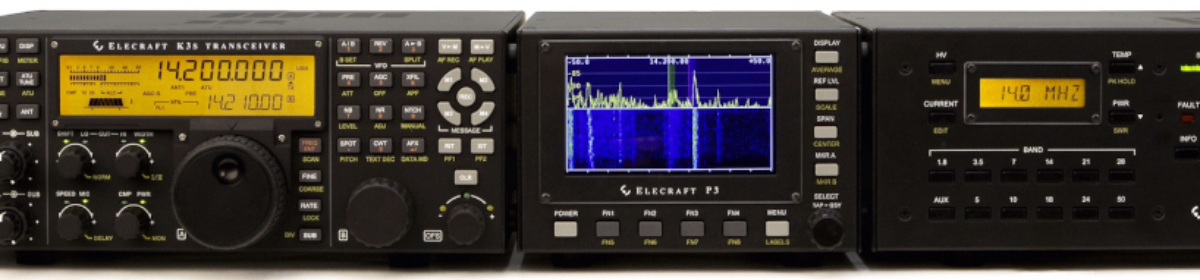


 I was successful in transferring the WX station duties to the computer out in the garage. I first had to get the
I was successful in transferring the WX station duties to the computer out in the garage. I first had to get the  Went up to the
Went up to the 
