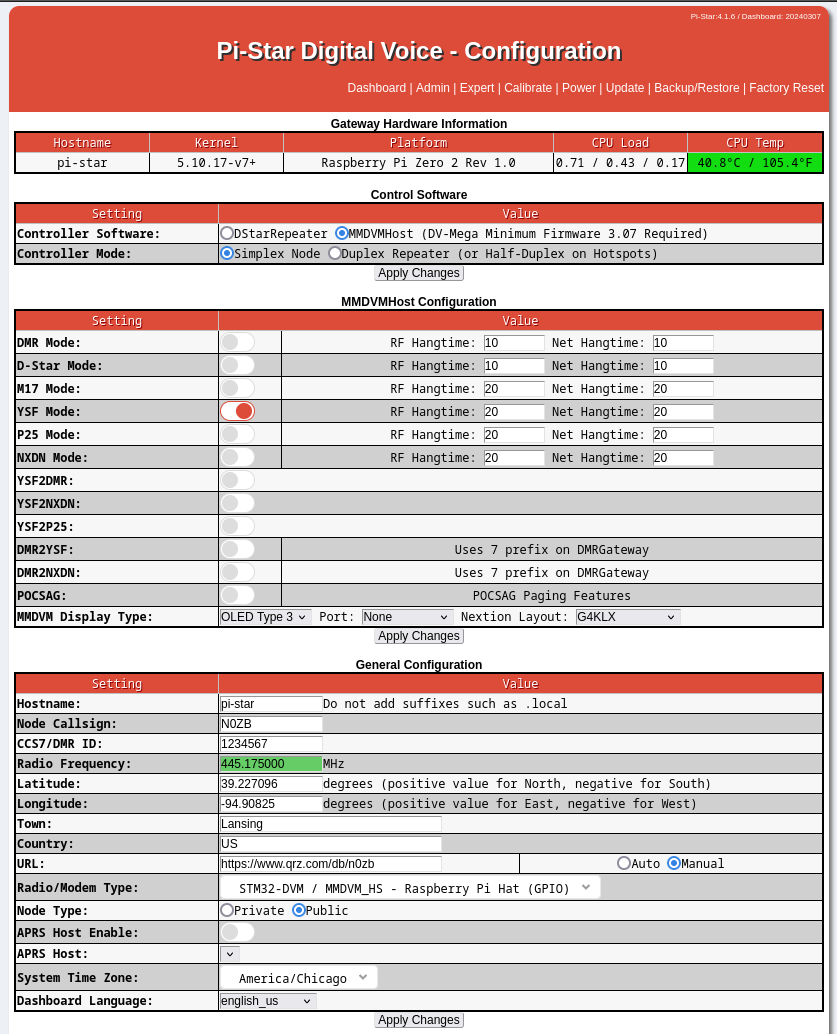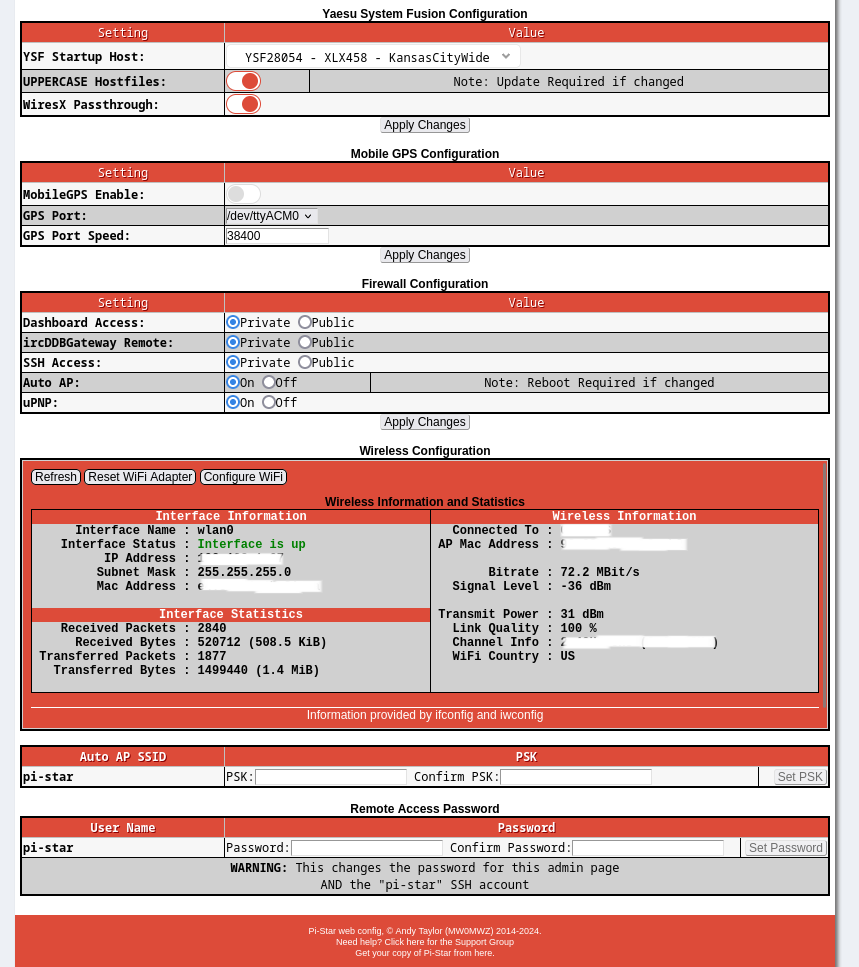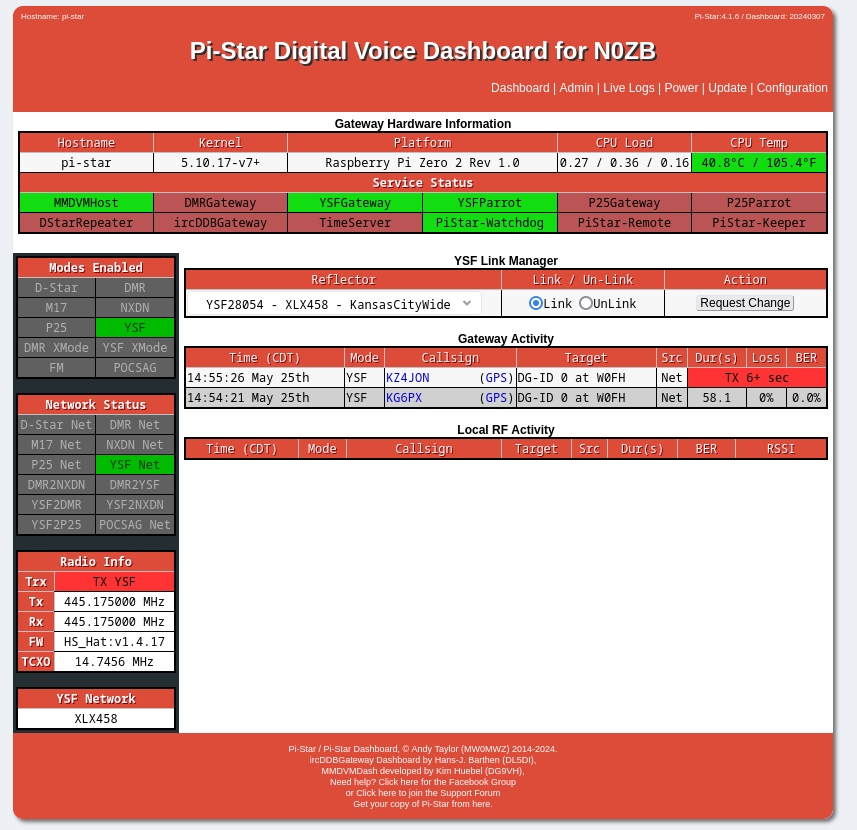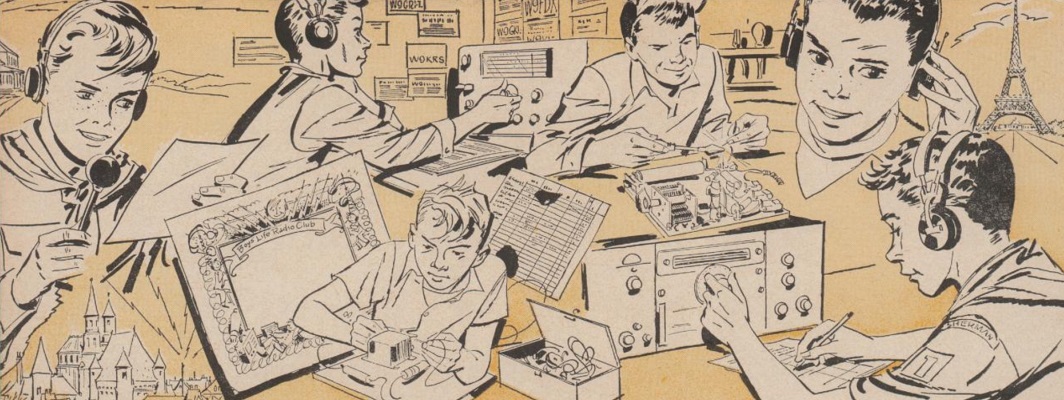I have had a MMDVM Hotspot (also called a Pi-Star) that I have been using to access YSFGateway with my Yaesu FT5DR HT. I purchased the Pi-Star hotspot about two years ago. The device came with a 16 GB microSD card that contained the OS that ran the Pi-Star. When I attempted to update the software, I received an error that there was no more storage space.
I had a 128 GB microSD card from an unstarted project (an Allstar node, I believe). Repurposing the card, I found where I could download the lastest software to run a Pi-Star.
I tracked down the hardware information for my Pi-Star:
MMDVM Display Type: OLED
Radio/Modem Type: STM32-DVM/MMDVM_HS – Raspberry Pi Hat(GPIO)
To upgrade I downloaded Pi-Star_RPi_V4.2.1_17-Feb-2024.zip. The download included the image I would need to flash the new microSD card.
Then I downloaded a utility that allowed me to take the image and load it on the card: https://www.raspberrypi.com/documentation/computers/getting-started.html
Using the command sudo yum install rpi-imager, I installed the utility and ran it using the command sudo rpi-imager. The utility did the job. I put the freshly imaged microSD card into the Pi-Star, booted it up, and then went to the configuration page.
I used screenshots from my previous configuration to make sure I had every set up properly.