I’ve recently re-established my station here in Kansas. The majority of all the components of my station I was using previously in Korea: Elecraft K3 rig, a Dell Zino PC, using the MicroHam USB III as an interface between the radio and computer. The Dell Zino PC is configured for dual-boot: Windows 7 and Ubuntu. Last year I spent a good deal of time configuring fldigi, under Ubuntu, to fulfill the majority of my amateur radio automation requirements (rig control, logging, digital modes). After a bit of trial and error, I had fldigi working quite well.
Once I was back here in Kansas, I had a problem configuring the K3 – CW, as a mode, wasn’t working. Figuring I had messed up a setting, I reset the K3… which ended up not being the smartest move. Up to this point, I had never updated the K3’s firmware or backed up the settings. I (incorrectly) believed that Elecraft’s configuration software was for Windows only. An email to Elecraft generated a quick response with a copy of the software configuration file for my specific rig.
Weeks past as I avoided getting the hamshack into proper order. The hamshack became the default location for stashing half unpacked boxes. Once I finally made serious progress in sorting through and organizing everything, I was able to get to the K3 and PC. I booted up Windows 7, connected the PC to the K3, updated the firmware, and reloaded the original factory software settings. Things were looking up.
I decided to see if Ham Radio Deluxe under Windows 7 was easier to use than fldigi. I updated Ham Radio Deluxe to the current version and then attempted to get the MicroHam USB III to work. Frankly it was a pretty kludgey process. An additional program had to be installed to create a virtual com port in order to allow the MicroHam USB III to work. Configuring the soundcard, resident in the USB III, was also not very successful. Then I tried Ham Radio Deluxe, which had been my software of choice a little over a year ago. Bottom line, I was not pleased with Ham Radio Deluxe and decided to switch back to fldigi.
Booting into Ubuntu, fldigi worked from the get go…. rig control, log, and digital modes. For now, I’ll be sticking with Ubuntu and fldigi.
NOTE: Here is a list of settings that I use:
Fldigi config:
Rig control
– RigCAT
– /dev/tty/USB0
– Baud rate: 38400
– Toggle DTR for PTT
Ubuntu Sound Preferences
– Hardware: USB Audio CODEC, Analog Stereo Duplex
– Input: Internal Audio Analog Stereo [this confuses me, because I would expect the input would be associated with the USB Audio device (aka the Microham)
– Output: USB Audio CODEC Analog Stereo
– Application: No application
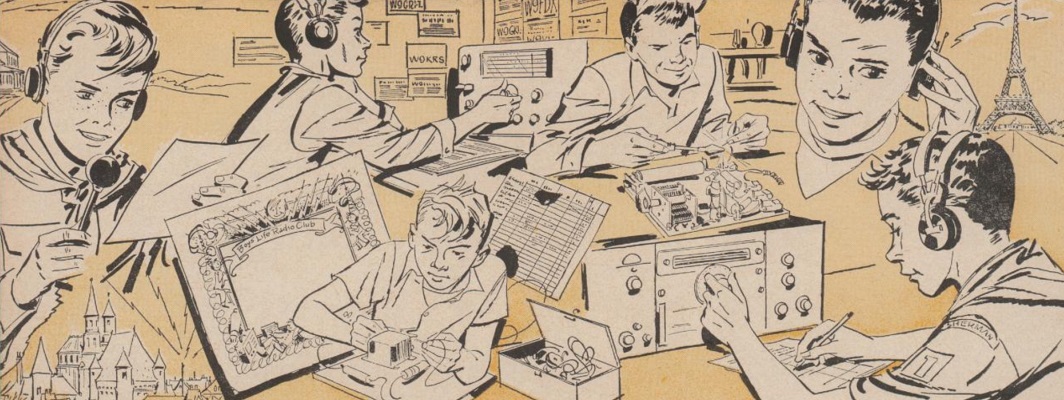
Hi Scott, enjoy your blog. You mention dual boot — have you considered using VirtualBox? It’s a free program from Sun (er, Oracle) that allows you to run one or more additional operating systems /at the same time/, including sharing the screen, files, copy/paste, network, USB etc etc. The basic idea is one OS, such as Windows, is the “host” and then you add “guest” systems like Ubuntu. At home I run Mac host with Windows 2000 and Ubuntu as guests. At work, I have Windows host with Ubuntu guest. This way I can run apps native to each respective OS any time without the ether/or of dual boot. Just realize that the guest systems must be installed from scratch, they are not being emulated, they think they have the real hardware, right down to a virtual BIOS, so you’ll need a full distro for each guest OS you want to run. Once you get it all up and running, it’s a whole lot nicer than either/or of dual boot. 73, Elwood, WB0OEW.
Thanks for the recommendation Elwood – I’ve heard of VirtualBox but have never used it. My only real need for Windows is to run iTunes. But I can see the benefits of having the ability to use both… the dual boot can occupy quite a bit of time switching between OSs. I will definitely check out VirtualBox.