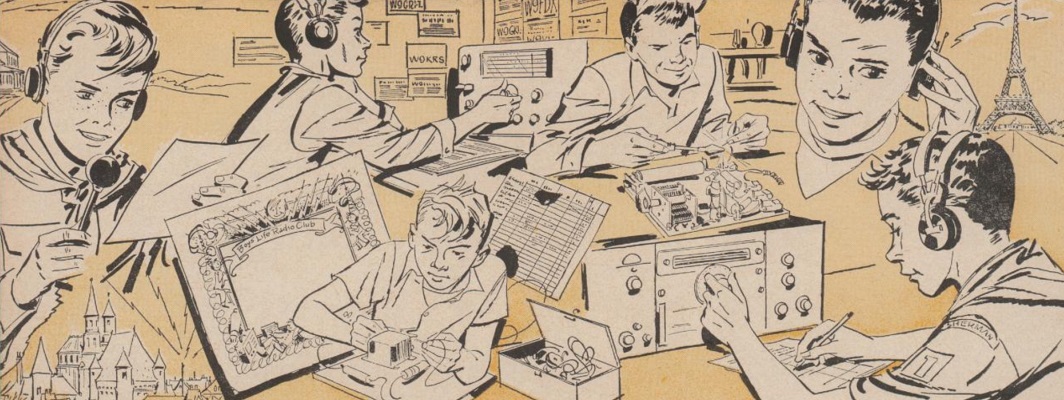Here are details for my Ubuntu hamputer installation:
(1) Install the 32-bit version of Ubuntu 10.04…
(2) Run Update Manager and reboot
(3) From the terminal sudo apt-get install: libssl-dev, libhamlib2 and libhsmlin-utild
(4) Download CQRLOG (my version was cqrlog_0.9.6_install.tar.gz)
(5) Extract file and you get cqrlog_install.sh – run the script in the terminal
(6) After the install is complete, you should be able to start and run CQRLOG
(7) Now you need Fldigi… this takes a bit more work to get the latest version
(8) From the Synaptic Package Manager, install: g++, libfltk1.1, and libfltk1.1-dev
(9) Find via Google (or use the supplied links), download, extract, configure, make and install: libsamplerate-0.1.7.tar.gz, pa_snapshot.tgz (v19), libpng-1.2.9beta11, and hamlib-1.2.7
(10) Then download fldigi-3.20.29, configure, make, and install
(11) That is it – everything should be good to go.
(12) For bonus points, download and install Flrig

For more on CQRLOG – listen to Episode 47: CQRLOG Revisited of Linux in the Ham Shack… the best (and only) amateur radio/linux podcast out there.