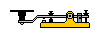 From: Art Burke
From: Art Burke
To: SolidCpyCW@
Sent: Saturday, July 09, 2005 12:08
Subject: [SolidCpyCW] Re: My most recent lessons
I’ve never really been able to get used to the QSK (full break-in). Years ago I had a Ten-Tec transceiver and they were/are big believers in QSK technology. I only had it about 6 months and bought a Kenwood TS-520S (this was in the real late 70s).
All the rigs I have today will handle semi-break-in and full break-in, but I tend to stay with the semi break-in. I use it pretty much the way you described.
One approach might work, depending on your radio. If there is any kind of input in one of the circuits available on your radio, you may be able to wire a foot switch. Press the foot switch and hang onto it while you’re sending. You will be able to remain in transmit mode as long as the foot switch is depressed. Look in the circuit for a PTT switch capability.
If your radio has SSB capability, a couple of the pins used for the microphone can be used for the PTT (Push To Talk). You can wire your switch to those pins. If your radio doesn’t have a mike input, you’ll either have to get creative, or learn to use QSK!
The theory behind QSK is that you can just about have a “true conversation,” or semi full-duplex. In semi-break-in, you’re sending and can’t hear anything until the VOX drops out and you go back into receive mode. In full QSK, if the other guy (or, in a round-table there could be several guys) jumps in, you’ll here him immediately and be able to stop, just like you would if you were having a chat over a cup of coffee.
Regardless of the ability of the mode to theoretically stimulate more normal conversation, I’ve never really liked it. I too find the noise between the dits and dahs to be distracting.
Art – K4IRS
Leesburg, FL
From : Art Burke
Reply-To : SolidCpyCW
Sent : Tuesday, January 3, 2006 6:26 AM
Subject : [SolidCpyCW] Re: Question of the week – QSK?
Let me try again with a different approach.
Full Break-In – Let’s assume you’re sending at 10 wpm. In between the dits and dahs, your receiver (transceiver) keeps shifting from transmit back to receive. If you’re in contact with someone else and he wants to interrupt, you’ll hear him between your dits and dahs and can stop sending and start listening. It isn’t full duplex (like a telephone, but it’s pretty close. Every time you tap your key (or paddles), your radio transmits, then goes immediately back to receive until the next dit or dah.
Semi Break-In – Most amateur transceivers use VOX functions to control the delay between transmitting/receiving. Again, let’s say your transmitting at 10 wpm. While you’re sending, your transceiver tends to stay in transmit mode until you’ve stopped sending. (Obviously, this is also a “joint” function between how fast you’re sending and the delay you’ve set on your VOX.) It’s pretty much the same as if you pushed the transmit button while you’re sending and then don’t push it again until you’ve stopped sending. The “semi break-in” mode permits operation without having to continually pushing the transmit button on your radio.
Does that make better sense?
Also keep in mind, if you’re using a linear amplifier you need to make sure the linear will handle QSK (full break-in). Many of them will not do so without some additional hardware.
Art – K4IRS
Leesburg, FL
From : Hugh Mac Donald AC7XF
Reply-To : SolidCpyCW
Sent : Tuesday, January 3, 2006 12:47 AM
Subject : Re: [SolidCpyCW] Question of the week – QSK?
In a rig that has VOX you can increase your VOX Delay and that will increase the time your audio section is cut out. You will technically be in TX but no output. This will cut down on the noise everytime you unkey. Beginners in particular find the burst distracting. As you become more proficient you will find you want to use more and more break in since you will find yourself listening while you are sending.- Makes it nice if the other operator needs to tell you they have to QRT or go QPP !
73
Hugh AC7XF
From : Art Burke
Reply-To : SolidCpyCW
Sent : Tuesday, January 3, 2006 6:29 AM
Subject : [SolidCpyCW] Re: Question of the week – QSK?
After almost 30 years of operating (mostly CW) I guess I must still be in beginner mode! I too find the “burst” distracting.
Not too long ago, I heard a guy sending CQ. He was sending over and over and over, and never seemed to be pausing to listen. It finally dawned on me that he might be operating QSK (full break-in for those who don’t recognize the “Q” signal). Sure enough, I responded and he quit sending and we started a QSO.
Art – K4IRS
Leesburg, FL
From : Robert Ower
Sent : Tuesday, January 3, 2006 10:47 AM
To : SolidCpyCW@yahoogroups.com
Subject : Re: [SolidCpyCW] Re: Question of the week – QSK?
Gary Commer wrote:
>Hi Art
>I am not a beginner at CW but at the same time I am not exactly what you
>would call an old timer at CW. (7 or 8 yrs) You just solved a mystery that
>at times had me very puzzled. I would every once in a while here someone
>continuously calling CQ and wonder how the heck he / she expected anyone to
>answer. It seemed that they would not pause long enough for anyone to get a
>dit or a dah in. They must have been operating in full break in mode. I
>myself usually operate with the rig set for semi-break in.
>
I never thought about that either. I used to hear people sending CQ that way 30 years ago. Thought maybe they were just practicing sending CQ. 😉 My Kenwood wil do full break-in, but I am not sure how it is set. Might be full break-in, because on SKN it was going back to receive between characters. I’ll have to check.
73
—
————————————————————————
Bob Ower
Prescott, AZ
From : Dave Oldridge
Sent : Tuesday, January 3, 2006 2:54 PM
To : SolidCpyCW@yahoogroups.com
Subject : Re: [SolidCpyCW] Question of the week – QSK?
On 2 Jan 2006 at 21:16, Scott Hedberg wrote:
>
> I am trying to get a better understanding of the difference
> between Full Break-In and Semi Break-In – I’ve read Art’s post
> below, but I’m hoping some of you can provide additional
> examples of when to use one over the other.
Full break-in or QSK means that you can hear signals between your dots and dashes. Back in the day when CW was heavily used for handling message traffic this was a necessity. We used to implement it on tube-type stations with electronic T/R switches. Today’s solid state radios do it with relays or PIN diodes. The relays chatter and are somewhat off-putting, but with a good set of noise-cancelling headphones, you won’t hear them much. Not sure how they handle all that physical movement, though.
Unless I’m actually handling message traffic and NEED QSK, I’m more apt to go with the semi, just as you have. It cuts down on the wear and tear on the rig and it’s less noise in the shack.
In commercial radio, we had the ideal way of doing it. We put the transmitter a couple of miles away on a separate antenna and keyed it remotely, receiving on a separate frequency. For example, if a ship called me at VCS on 8363khz, I’d send him to some working frequency, say 8388. He’d be listening to my 5kw Harris on 8440. As long as the Harris was being good and not splattering, I’d never even hear it, except for the rare instance when I’d send a ship to 8440 to get him away from a heavily-QRM infested working band (it’s amazing what 5KW with a marking beacon does to discourage QRM!).
—
Dave Oldridge
ICQ 1800667
VA7CZ
From : Frank N. Haas
Sent : Tuesday, January 3, 2006 2:01 PM
To : SolidCpyCW
Subject : [SolidCpyCW] Re: Question of the week – QSK?
I’m new to this group. I’ve been a ham for 40 years predominantly on CW and have used Full QSK in one form or another all that time.
I chose full break-in because it was (in my view) a requirement for my favorite ham activity: CW traffic handling.
In CW traffic handling the greatest efficiency (measured by the number of messages moved per minute) is achieved by minimizing the amount of time it takes to handle corrections when their needed. The beauty of full break-in comes in being able to IMMEDIATELY interrupt the sending station when an error in receiving has occurred. Without break-in, you might have to ask the sending station to resend the entire message….very inefficient.
I’m not as active in traffic handling anymore. Yet I still like full break-in for my casual QSOs. Even though I mention that I have QSK or Full Break-in few stations I work understand the full potential of it or take advantage of it. If both stations in a QSO have full break-in and understand its potential the QSO can be essentially the same as a face-to-face chat.
Those who are distracted by receiver “noise” between the dits and dahs should consider adjusting volume, RF Gain, filtering to achieve a comfortable audio level. Here’s how I do it: When I’m tuning the low end of the band listening for CW CQs I keep my filters fairly wide…typically 2.4 kHz. When I find a station with whom I’d like to chat I “zero beat” his signal (subject for another Question of the Week???) and make the call. If the called station responds to me I start narrowing up the filtering to 500 Hz or perhaps as narrow as 250 Hz. I set the RF gain for adequate signal strength and the AF gain for a comfortable level. As I key, I can easily hear the other station if he chooses to break me and we can engage in a more natural conversation.
I admit that over the years I have added a few accessories to my station that make it even easier for me to work full break-in comfortably. My favorite is the JPS NIR-12 Noise and Interference Reducer. The NIR-12 is an advanced Digital Signal Processing unit that connects to the speaker output of your rig and drives a normal speaker or headphones. JPS no longer supports the Amateur Radio market. Originally selling for $329.00, NIR-12’s can be found used for $125 to $175. The NIR-12’s Dynamic Peaking allows me with the press of ONE button to eliminate most of the static while enhancing the single note of the cw signal I’m trying to copy. It’s “no ringing” narrow bandwidth can really improve the performance of a receiver that doesn’t have good narrow CW filters.
The MFJ-616 Speech Intelligibility Enhancer is another accessory that I find useful. The 616 is primarily designed to customize speech audio to one’s hearing but I find it useful for CW as well. The 616 can attenuate the lowest frequencies in the receive audio as well as higher frequencies making for a more pleasing CW experience. The Logikit SCAF-1 from Idiom Press is another very useful audio path add-on that is useful though not as capable as the JPS or the MFJ products.
It will interest some of you to know that I use these add-ons with an Icom IC-756ProII. The ProII has incredibly effective selectivity especially for CW. Yet I find the audio path add-ons improve my CW experience significantly.
The end result for me as a CW ragchewer is the ability to enjoy the most natural conversation experience possible with the most pleasing CW audio and virtually no QRM.
Every CW operator has unique preferences and needs. Finding ways to make the mode work best for you will make working CW the most enjoyable experience possible. I invite your constructive comments.
Happy New Year & 73,
Frank N. Haas KB4T
Florida
See my bio on QRZ.com
From : DON PULLEN
Sent : Tuesday, January 3, 2006 10:45 AM
To :
 From: Barton, Jim
From: Barton, Jim 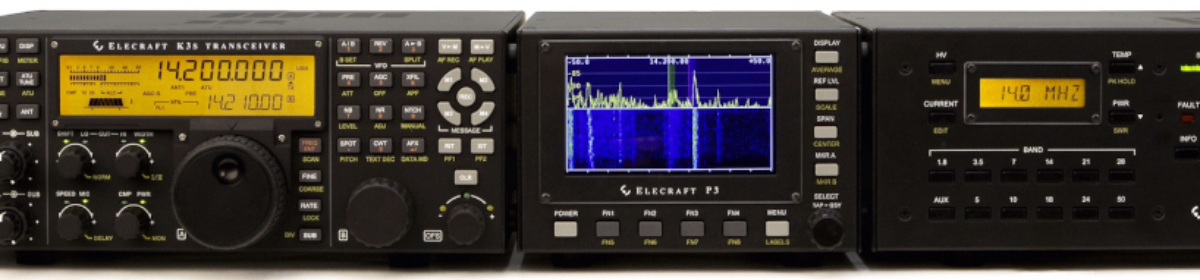
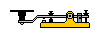 From: Art Burke
From: Art Burke



 I was looking around for information concerning Olivia and found the following from http://homepage.sunrise.ch/mysunrise/jalocha/mfsk.html
I was looking around for information concerning Olivia and found the following from http://homepage.sunrise.ch/mysunrise/jalocha/mfsk.html









 From : Mullen
From : Mullen 
 From the
From the