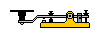
Here’s a post I recently made to the SolidCpyCW Yahoo Group and some of the responses:
Subject : [SolidCpyCW] Now that I have my paddle….
I’ve taken your advice and hid away the straight key and got a paddle. I’ve got the paddle hooked up to my IC-706 but have a few questions about some of the settings.
CW pitch – 600 Hz is default.
Carrier Freq – default is 0 Hz. I know this has to do with BFO, but don’t know what to set it to.
Ratio – adjusts the key ratio or weight? Selectable from 2.8 to 4.5 and the default is 3.0
Key Speed – Default is 20 wpm…. I can barely manage 5 wpm.
I also purchased the 500Hz CW filter for this rig – any recommendations on how to use the filter would be great.
One more question – if someone could just run down a standard QSO from calling CQ to BFO to the basic exchange of info and 73… it would be helpful.
73 Scott KD7PJQ
From : Brian <ble81@yahoo.com>
Reply-To : SolidCpyCW@yahoogroups.com
Sent : Monday, December 19, 2005 2:32 AM
To : SolidCpyCW@yahoogroups.com
Subject : [SolidCpyCW] Re: Now that I have my paddle….</ble81@yahoo.com>
Hi there Scott,
I can’t answer all of your questions but I will give you what I know…
First of all… The paddles are a good choice for gaining speed and ease of sending CW.
The tone pitch setting that I like to use is 700Hz… although I have heard and read where some guys like the lower 600Hz better. This is a “personal” setting as far as what you like and what is easier for you to hear and copy.
As far as the key ratio or weight, I would have to say leave it where it is now and if it feels uncomfortable then change it.
Your key speed is also “personal”.
Just as a thought… Rigs and keyers often have a different approach to what is the keyer speed. (The example that I would give is on field day this year, I got to work in the 40 Meter CW “tent” and they had an Icom rig set up and I had to have them set the key speed down a little bit as I was not able to hear code at their speeds and the keyer said that I was at 18 WPM. I thought that was too fast for me but I was able to make out the code so it must be right. I came home and set my personal keyer for 18 WPM and it was WAY TOO FAST for me. I tried to set my FT767 for the 18 WPM and it was still too fast. I also tried setting my CW computer program for 18 WPM and it was again too fast. So I guess as a rule of thumb is that all keyers are not the same as far as the keyer speed goes.)
If 20 is too fast, set it to what sounds good to you. that will be your code speed on this rig.
A standard QSO would be:
CQ CQ CQ de KD7PJQ KD7PJQ K (pause)repeat as needed for a QSO.
(When the other station replies it will be your call then thier call) KD7PJQ KD7PJQ de KC9FAV KC9FAV KN (KN means ONLY the satation mentioned may answer…”K” leaves it open to any station.)
Your reply:
KC9FAV de KD7PJQ = tnx fer call ur rst is 589 589 =
Name here is Scott Scott QTH Hampton, VA Hampton, VA =
Rig is Icom IC-706 at 50 watts ant is inverted vee antenna at 30 feet =
So hw cpy? KC9FAV de KD7PJQ KN
I would send you the same information and it would look pretty much the same so I won’t repeat it all… after these “pleasantries” are sent then you can chat about the weather ( wx hr is cold and icy = temp is 22 F) or whatever you feel like you want to chat about…
Maybe a secondary hobby or your family and kids or how long you have been a ham. ( Ham since 2003 es upgraded to gen at end of march es cw op since then…
This is pretty much open forum but don’t forget to identlfy every 10 minutes.
I usually do it when I pass it over.
Another tip is to reply with a name to make it like a conversation. “KD7PJQ de KC9FAV FB Scott es solid cpy = =My rig is Yaesu FT 767 GX at 5 watts to Dipole ANT 40 FT up== ” The = sign is also a prosign send BT together.
Pretty much that is all until you get to the end and it changes quite a bit from OP to OP… Some say: “tnk fer qso and hpe c u agn” some say: “Nice chat es 73”
I Usually say :tnx for call and take care hope to c u agn soon 73.
KD7PJQ de KC9FAV Dit Dit…
But all have to end with each other’s call “KD7PJQ de KC9FAV” I will add Dit – Dit just to put a final cap on every QSO that I make.
I hope this will help you Scott.
This is about all I can answer from your post.
Brian – KC9FAV
From : Andrew <snowbirder@yahoo.com>
Reply-To : SolidCpyCW@yahoogroups.com
Sent : Monday, December 19, 2005 12:52 PM
To : SolidCpyCW@yahoogroups.com
Subject : [SolidCpyCW] Re: Now that I have my paddle….</snowbirder@yahoo.com>
Hi Scott,
I am brand new to all of this also and have yet to make my first contact.
I have been nervously sending my first CQ’s this week, no luck yet.
Here are two great FAQ’s for your first contact: http://www.netwalk.com/~fsv/CWguide.htm
and a prior post here on SolidCpy from Paul: http://groups.yahoo.com/group/SolidCpyCW/message/682
Both great reads if your making your first call.
Drew
now KE7FSP ! 🙂
From : wn6bdb <wn6bdb@hotmail.com>
Reply-To : SolidCpyCW@yahoogroups.com
Sent : Monday, December 19, 2005 10:10 PM
To : SolidCpyCW@yahoogroups.com
Subject : [SolidCpyCW] Re: Now that I have my paddle….</wn6bdb@hotmail.com>
My preference is to set my CW sidetone to the same frequency I listen to other stations at. Just tune in a station you can copy and decide what tone you prefer to listen at then set your sidetone to the same frequency.
Until your CW skill improves a lot, it’s not a good idea to change the dot/dash ratio. Variations in these settings can effect how you send and how well you’re understood.
Keyer speed is set at the speed that you’re listening at. If you’re talking to someone who sends at 5 wpm then set your speed to 5 wpm. (If they’re going to fast for you, just set your speed at the speed you’re comfortable at and ask them to QRS. The other station should adjust his keyer to match your speed).
For suggestions about operating procedure look at: http://www.netwalk.com/~fsv/CWguide.htm#Finding%20Someone%20To%20Talk
Some more suggestions:
· Practice sending off the air for a few days before you have your first QSO.
· Use the information you’ll be sending on the air for your practice sessions.
· Record your practice session and listen to it the next day. Listen for rhythm and clarity. It’s a lot easier to find someone to talk to if you have a good fist.
· Write down your standard QSO exchange, keep a copy on your operating desk and read it as you send (it makes it a lot easier to send and remember what to say)
Have some fun.
Steve .. AI7W
From : Roger Banks <ke5aqd@sbcglobal.net>
Reply-To : SolidCpyCW@yahoogroups.com
Sent : Tuesday, December 20, 2005 9:18 AM
To : SolidCpyCW@yahoogroups.com
Subject : Re: [SolidCpyCW] Re: Now that I have my paddle….</ke5aqd@sbcglobal.net>
wn6bdb wrote:
>
> · Write down your standard QSO exchange, keep a copy on
> your operating desk and read it as you send (it makes
> it a lot easier to send and remember what to say)
I’d like to reiterate this one. After almost 700 CW QSOs I still, every once in awhile, glance up at my cheat sheet tacked up on the wall.
—
Roger Banks – KE5AQD
Austin, Texas
ke5aqd@ke5aqd.com
http://www.ke5aqd.com
